1.ஒரு புதிய விண்டோவில் ஒரு எச்சரிக்கை செய்தி தோன்றும். அதைப்பற்றி நீங்கள் கவலைப்பட தேவையில்லை.

2.I’ll be careful,…. என்ற Button ஐ கிளிக் செய்யவும்.
3.அங்கே தோன்றும் Filter bar இல் network.http.pipelining என்று டைப் செய்யவும் . புதிதாக தோன்றும் மூன்று வரிகளில் முதல் வரியில் (network.http.pipelining ) Double click செய்யவும் .அதில் Value என்பது True ஆக மாறியிருக்கிறதா என்று கவனிக்கவும்.
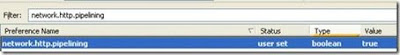
4.அடுத்ததாக உள்ள network.http.pipelining.maxrequest என்பதை Double click செய்து தோன்றும் விண்டோவில் 4 என்பதை 8 ஆக மாறிக்கொள்ளவும்.
5.கடைசியில் உள்ள network.http.proxy.pipelining என்பதை Double click செய்து False என்பதை True ஆக மாற்றிக்கொள்ளவும்.
6.இனி about:config விண்டோவில் Right click செய்து New என்பதை select செய்யவும் . அதில் Boolean என்பதை கிளிக் செய்யவும்.
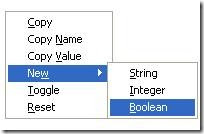
7.புதியதாக தோன்றும் விண்டோவில் content.interrupt.parsing என்று டைப் செய்து Ok செய்யவும் .
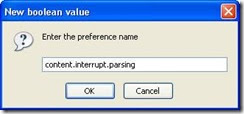
8. இறுதியாக true என்பதை select செய்து ok செய்யவும் .
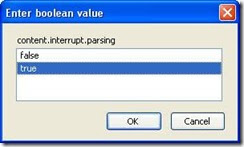
நான் இந்தமுறையில் செய்தபோது முன்னர் இருந்ததை விட வேகமாக செயல்ப்பட்டது.









7 கருத்துகள்
HI,
பதிலளிநீக்குSmall favour! My lappi is being affected by adware.vundo variant and I am not able to remove it.When I browse, a pop up window comes with adds and it is irritating me.
I tried SuperAntivirus, VundoFix...cant remove. MalwareAnti is not compatible with my system (64bit). I searched in Google but not able to get right answer!
Could you help?
இதையே ஏன் பயர்பாக்ஸே செய்யக்கூடாது?
பதிலளிநீக்குவேகத்தை தவிர வேறு ஏதாவது பின் விளைவுகள்??
@Krish
பதிலளிநீக்குI think these sites r help u....
1.How to Remove Adware and Spyware
2.How Do I Remove Adware?
வேர எதும் பக்க விலைவுகல் எர்படாதே?
பதிலளிநீக்குHI Krish....
பதிலளிநீக்குYou could also try 'Ccleaner'
http://www.ccleaner.com/download/downloading
hi Krish,
பதிலளிநீக்குMy laptop was also affected by adware.vundo. this is what i did. i reinstalled OS in a different directory and then booted in safe mode, deleted the old windows directory. downloaded AVG and AVG's vundo remover (Forgot exact name) and ran a full scan and deleted all the exes affected by this virus.
Now my system is working fine.
Hello Karthick,
பதிலளிநீக்குAs you said, I did to increase the firefox's speed. But my downloading speed become very slow now. Before this downloading was much better than this. so i want to disable it and go back to earlier feature. Please tell me how to disable you said increase the firefox speed or go back to my earlier feature. reply me